Typecho文章调用
Typecho程序在设计主题的时候,侧栏有些时候需要调用热评文章或者最新文章。
我们可以在指定的位置通过脚本直接调用。
在这篇文章整理这个调用文章的方法,以后在有需要的模板中可以直接调用使用。
其实设计主题就那么回事,静态模板搞定后,就是直接调用。
最新文章调用
<?php
$this->widget('Widget_Contents_Post_Recent','pageSize=10')->to($recent);
if($recent->have()):
while($recent->next()):
?>
<li><a href="<?php $recent->permalink();?>"><?php $recent->title();?></a></li>
<?php endwhile; endif;?>调用最新10篇文章,可以根据需要修改数值。
调用热评文章
function getHotComments($limit = 10){
$db = Typecho_Db::get();
$result = $db->fetchAll($db->select()->from('table.contents')
->where('status = ?','publish')
->where('type = ?', 'post')
->where('created <= unix_timestamp(now())', 'post')
->limit($limit)
->order('commentsNum', Typecho_Db::SORT_DESC)
);
if($result){
foreach($result as $val){
$val = Typecho_Widget::widget('Widget_Abstract_Contents')->push($val);
$post_title = htmlspecialchars($val['title']);
$permalink = $val['permalink'];
echo '<li><a href="'.$permalink.'" title="'.$post_title.'" target="_blank">'.$post_title.'</a></li>';
}
}
}在当前主题Functions.php添加。
<?php getHotComments('10');?>在需要的位置出现调用。
© 版权声明
文章版权归作者所有,未经允许请勿转载。
THE END




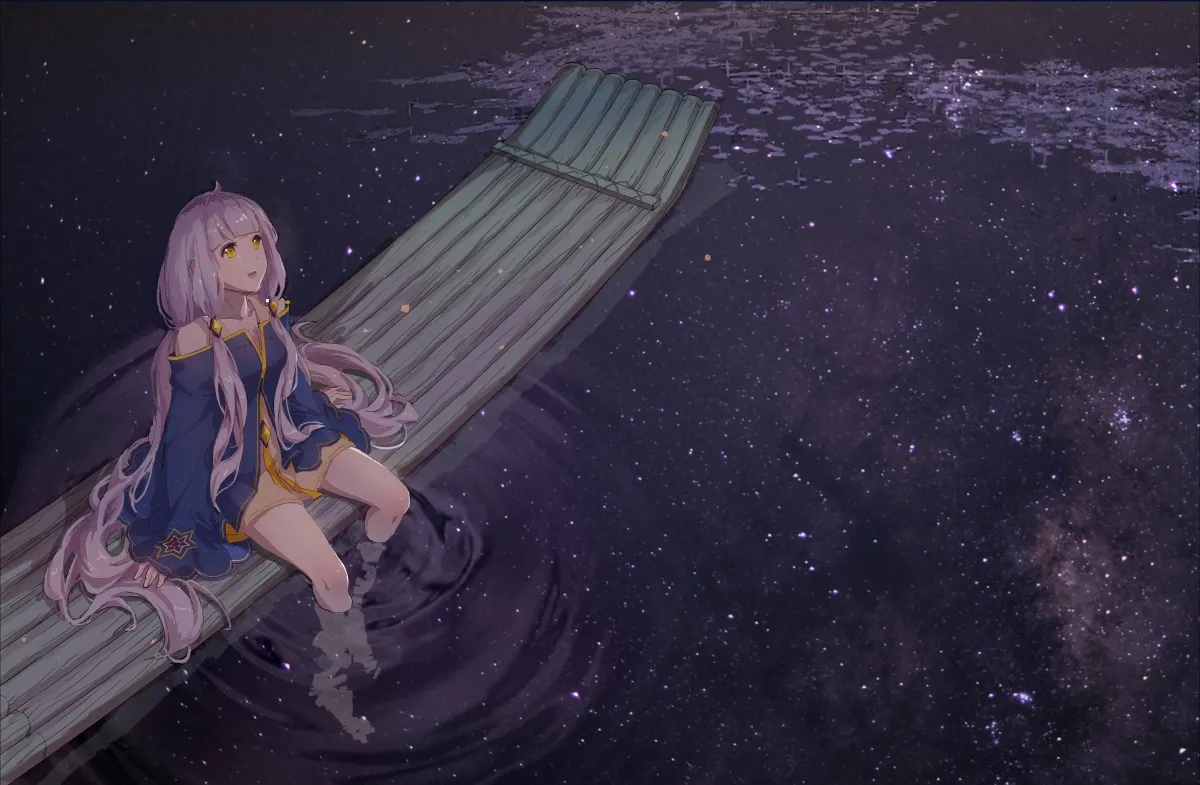

![表情[aixin]-红穆笔记](https://www.4s5.cn/wp-content/themes/zibll/img/smilies/aixin.gif)



暂无评论内容